Firebase로 동기화되는 Database 사용하기
24 Jul 2017 | Android Java Firebasefirebase 프로젝트 추가
https://console.firebase.google.com에서 프로젝트 추가
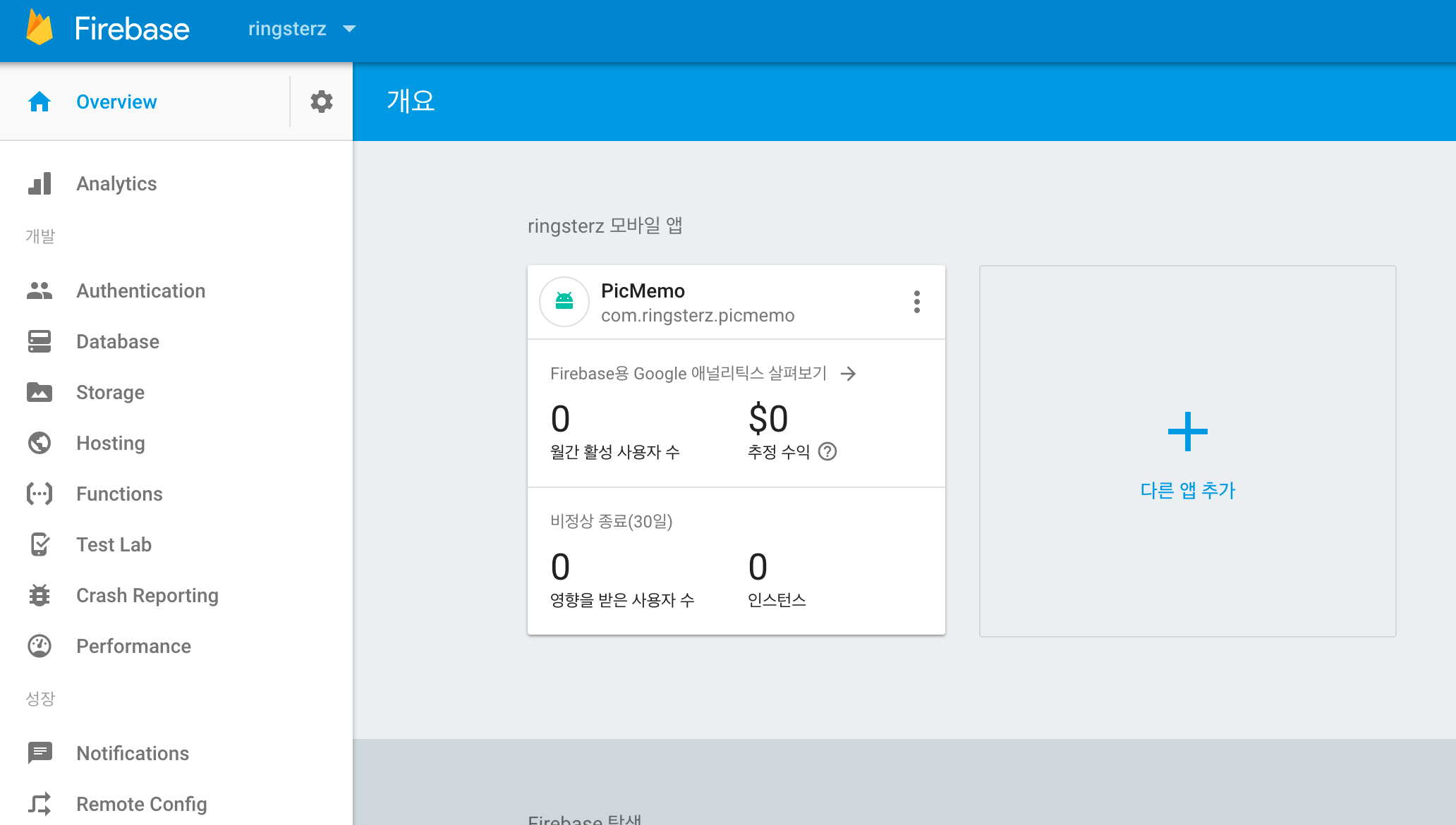
firebase 안드로이드 추가
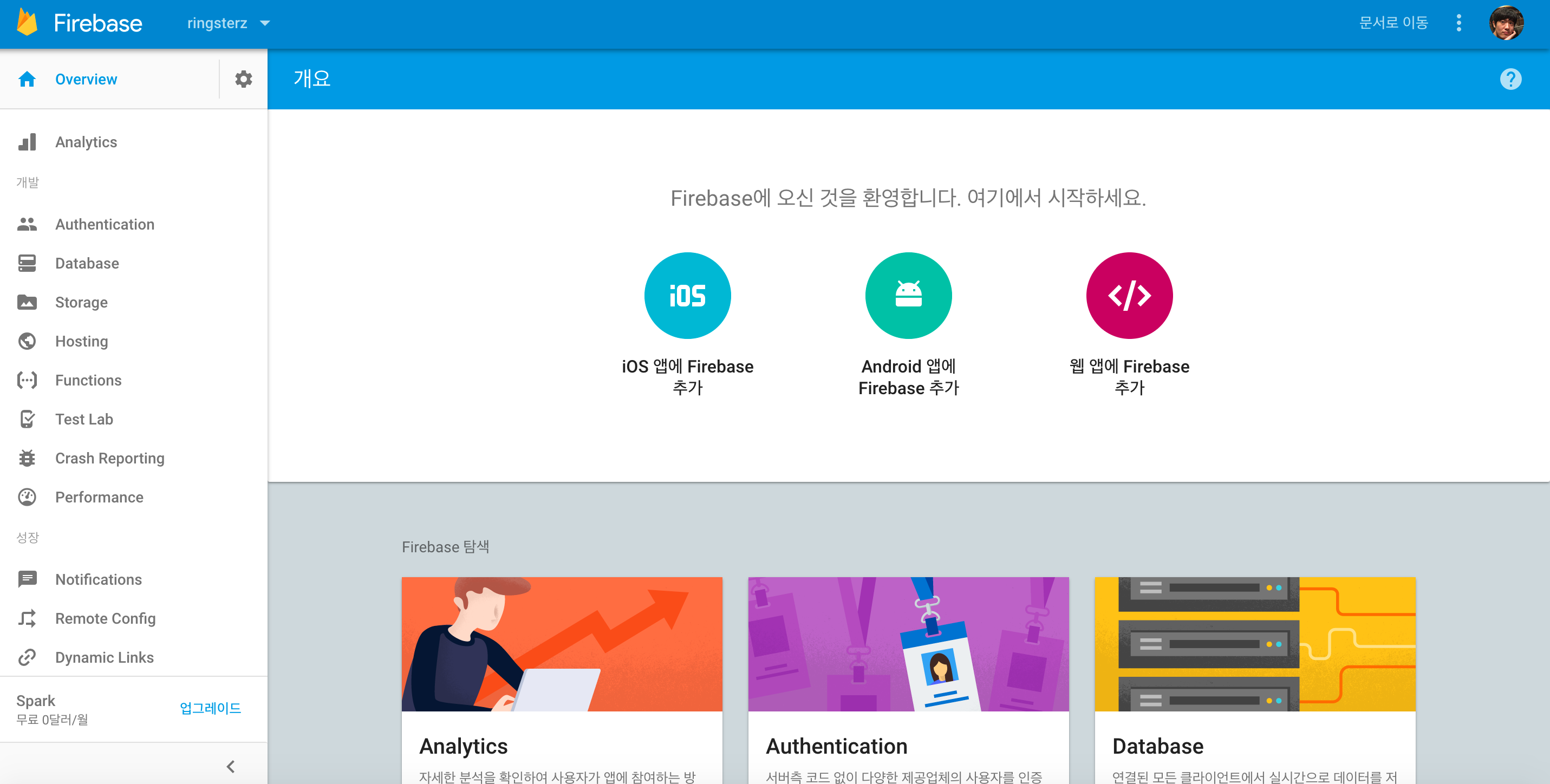
google-services.json 추가
google-services.json 파일을 app 영역의 root에 집어넣음. (project 보기)
build.gradle 변경
build.gradle(project)에 다음 추가
dependencies {
classpath 'com.google.gms:google-services:3.1.0'
}
build.gradle(app) 마지막줄에 다음 줄 추가
apply plugin: 'com.google.gms.google-services'
build.gradle(app)의 dependency에 다음 추가 (database 및 recyclerView 이용을 위한 라이브러리)
compile 'com.google.firebase:firebase-database:11.0.2'
compile 'com.firebaseui:firebase-ui-database:0.5.3'
이후 프로젝트 sync
Model 추가
public class Notice {
private String subject;
private String content;
public Notice(){
};
public Notice(String subject, String content) {
this.subject = subject;
this.content = content;
}
public String getSubject() {
return subject;
}
public void setSubject(String subject) {
this.subject = subject;
}
public String getContent() {
return content;
}
public void setContent(String content) {
this.content = content;
}
}
RecyclerView item layout 추가
<?xml version="1.0" encoding="utf-8"?>
<LinearLayout xmlns:android="http://schemas.android.com/apk/res/android"
android:layout_width="wrap_content"
android:layout_height="wrap_content"
android:orientation="horizontal">
<TextView
android:id="@+id/subjectTextView"
android:layout_width="wrap_content"
android:layout_height="wrap_content"
android:layout_margin="@dimen/text_margin"
android:textAppearance="?attr/textAppearanceListItem" />
<TextView
android:id="@+id/contentTextView"
android:layout_width="wrap_content"
android:layout_height="wrap_content"
android:layout_margin="@dimen/text_margin"
android:textAppearance="?attr/textAppearanceListItem" />
</LinearLayout>
RecyclerView layout 추가
<?xml version="1.0" encoding="utf-8"?>
<android.support.v7.widget.RecyclerView xmlns:android="http://schemas.android.com/apk/res/android"
xmlns:app="http://schemas.android.com/apk/res-auto"
xmlns:tools="http://schemas.android.com/tools"
android:id="@+id/noticelist"
android:name="com.ringsterz.picmemo.fragment.ItemFragment"
android:layout_width="match_parent"
android:layout_height="match_parent"
android:layout_marginLeft="16dp"
android:layout_marginRight="16dp"
app:layoutManager="LinearLayoutManager"
tools:context="com.ringsterz.picmemo.fragment.NotificationFragment"
tools:listitem="@layout/fragment_item" />
변수 선언 및 viewHolder 정의 (프래그먼트나 엑티비티의 inner class로 추가)
private DatabaseReference mFirebaseDatabaseReference;
private FirebaseRecyclerAdapter<Notice, MessageViewHolder> mFirebaseAdapter;
private LinearLayoutManager mLayoutManager;
public static class MessageViewHolder extends RecyclerView.ViewHolder {
TextView subjectTextView;
TextView contentTextView;
public MessageViewHolder(View v) {
super(v);
subjectTextView = itemView.findViewById(R.id.subjectTextView);
contentTextView = itemView.findViewById(R.id.contentTextView);
}
}
RecyclerView와 adapter 설정 및 observer 설정 (Fragment)
@Override
public View onCreateView(LayoutInflater inflater, ViewGroup container,
Bundle savedInstanceState) {
View view = inflater.inflate(R.layout.fragment_item_list, container, false);
// Set the adapter
if (view instanceof RecyclerView) {
Context context = view.getContext();
recyclerView = (RecyclerView) view;
mLayoutManager = new LinearLayoutManager(context);
recyclerView.setLayoutManager(mLayoutManager);
// New child entries
mFirebaseDatabaseReference = FirebaseDatabase.getInstance().getReference();
mFirebaseAdapter = new FirebaseRecyclerAdapter<Notice,
MessageViewHolder>(
Notice.class,
R.layout.fragment_item,
MessageViewHolder.class,
mFirebaseDatabaseReference.child("notification")) {
@Override
protected void populateViewHolder(final MessageViewHolder viewHolder,
Notice notice, int position) {
if (notice.getSubject() != null) {
viewHolder.subjectTextView.setText(notice.getSubject());
viewHolder.contentTextView.setText(notice.getContent());
}
}
};
mFirebaseAdapter.registerAdapterDataObserver(new RecyclerView.AdapterDataObserver() {
@Override
public void onItemRangeInserted(int positionStart, int itemCount) {
super.onItemRangeInserted(positionStart, itemCount);
int noticeCount = mFirebaseAdapter.getItemCount();
int lastVisiblePosition =
mLayoutManager.findLastCompletelyVisibleItemPosition();
// If the recycler view is initially being loaded or the
// user is at the bottom of the list, scroll to the bottom
// of the list to show the newly added message.
if (lastVisiblePosition == -1 ||
(positionStart >= (noticeCount - 1) &&
lastVisiblePosition == (positionStart - 1))) {
recyclerView.scrollToPosition(positionStart);
}
}
});
recyclerView.setAdapter(mFirebaseAdapter);
}
return view;
}
Rule 설정
인증하지 않고 데이터를 받으려면 Firebase console에서 아래와 같이 읽기 권한을 준다.
{
"rules": {
".read": true,
".write": "auth != null"
}
}
Firebase Data 형태
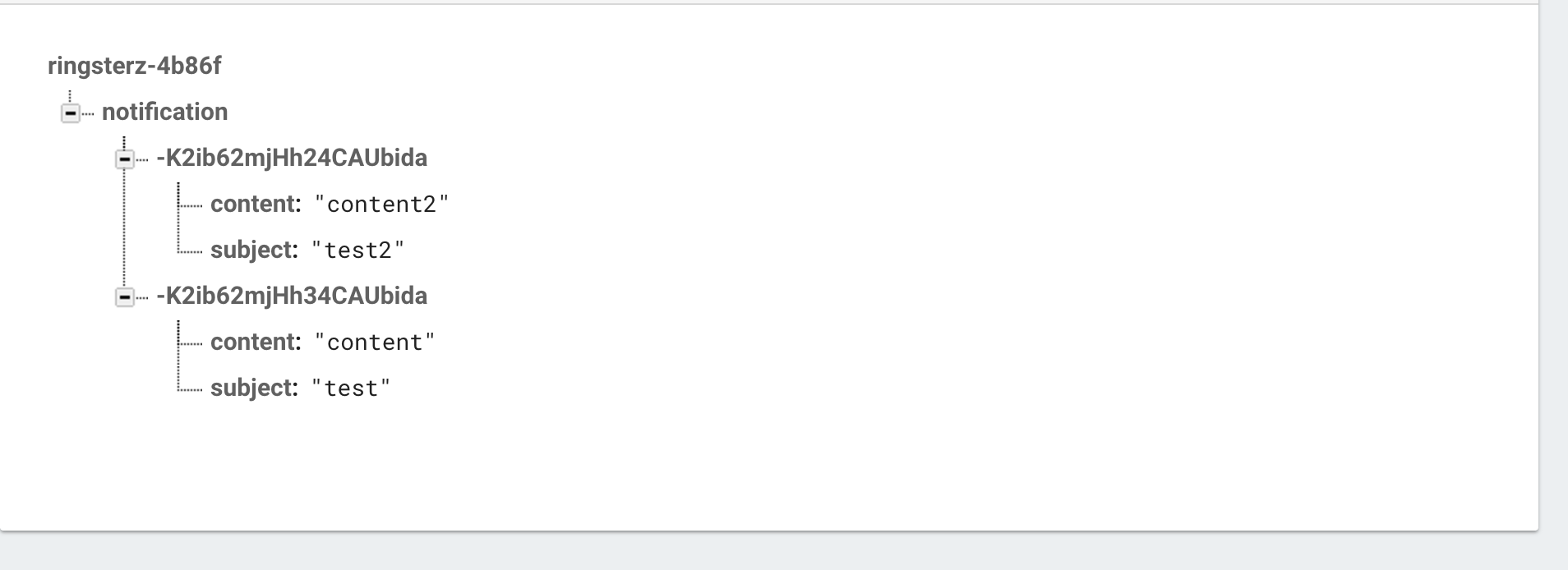 위와 같이 db 밑에 child명을 주고 임의의 인스턴스 값 하위에 model에서 정의한 값을 넣어주면 된다.
위와 같이 db 밑에 child명을 주고 임의의 인스턴스 값 하위에 model에서 정의한 값을 넣어주면 된다.
동기화 결과
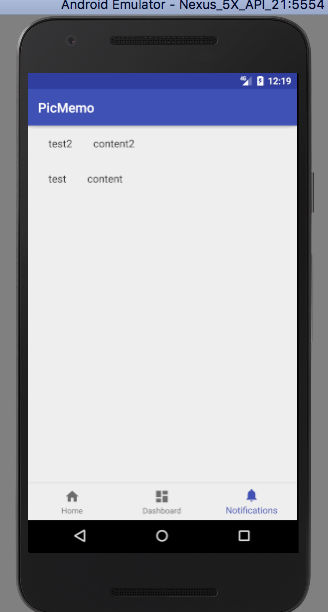 DB에서 값을 바꿀 경우 바로 동기화되어 view에 반영된다.
DB에서 값을 바꿀 경우 바로 동기화되어 view에 반영된다.

Comments